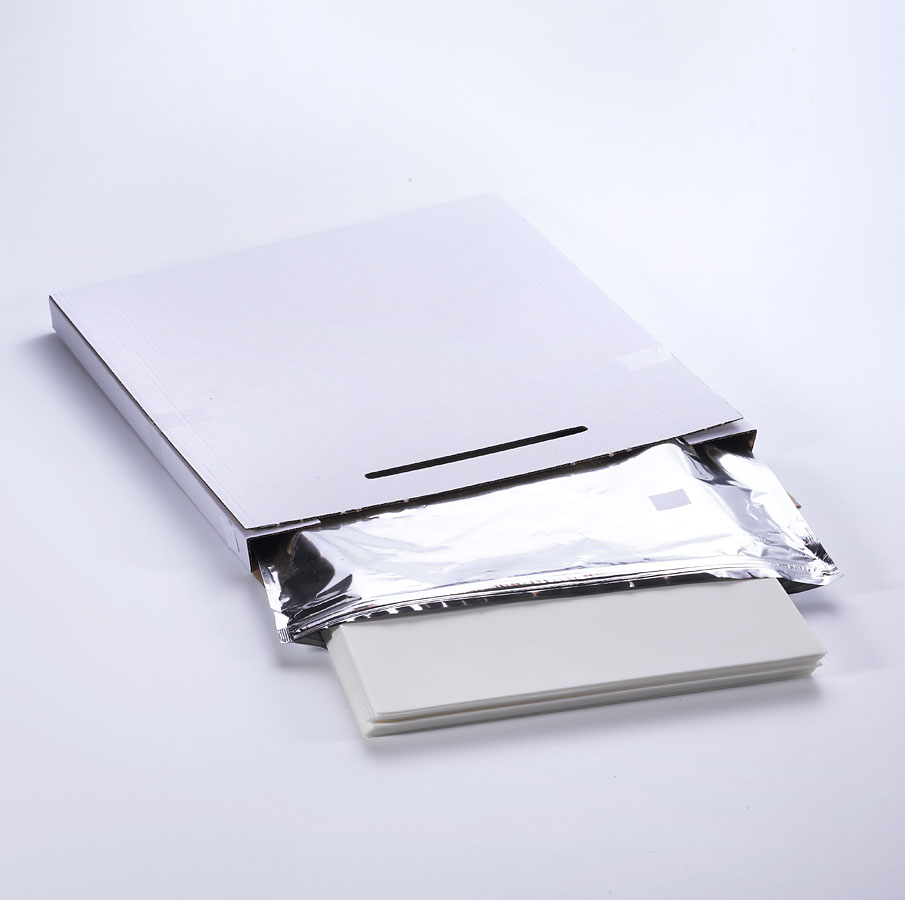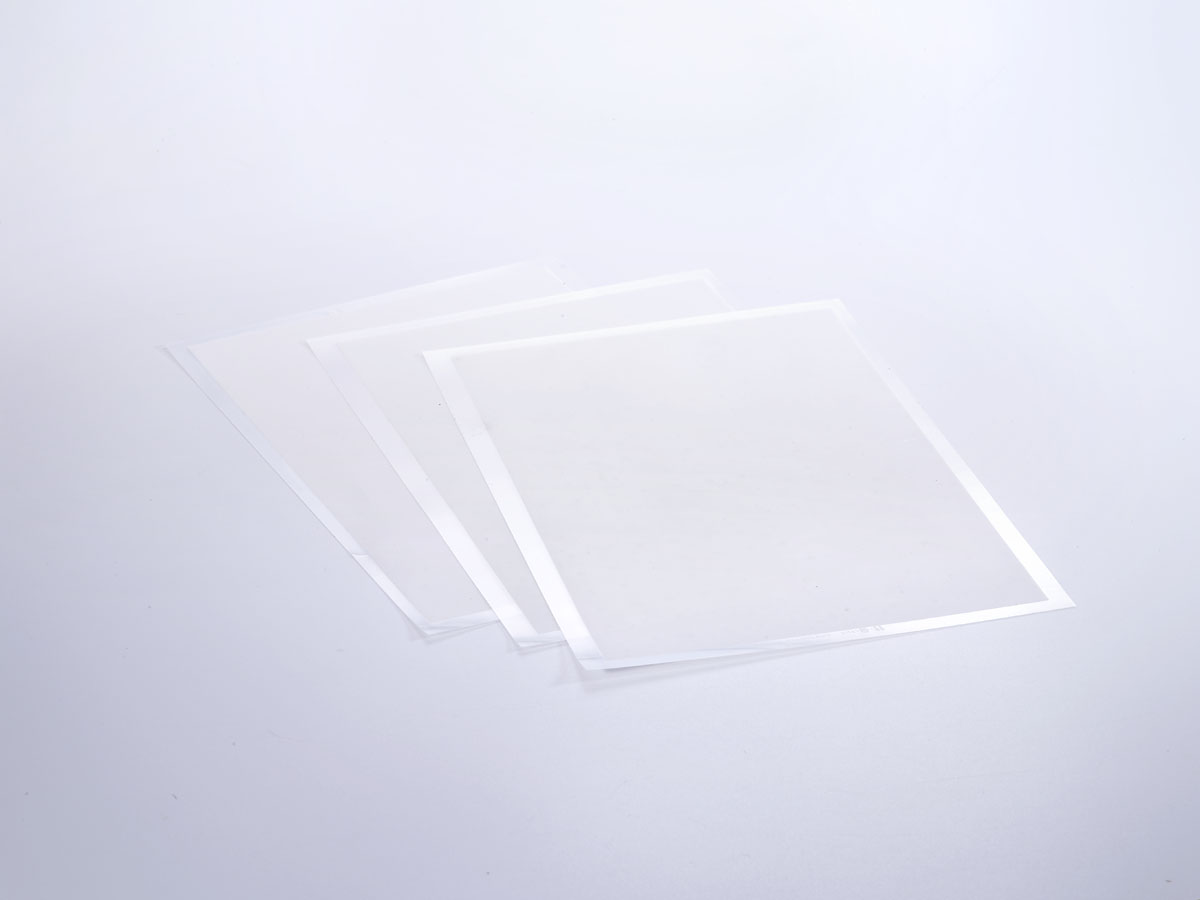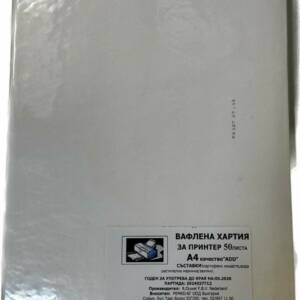With these transfer leaves you can print directly on your chocolate your logo, drawing or any other image.
Size: A4 in consumer packaging from 25 the number of sheets in a package.
The code:SN525A4
Manufacturer: European Union
Along with the chocolate transfer sheets, we also offer silicone mats for casting the table on them.
The rugs are A4 size and are for 2 type of shapes: round and oval tiles.
Round – 42 no. diameter tiles 30 mm.
Oval – 45 no. size tiles 34 mm x 24 mm.
Some basic rules for working with "Chocolate Transfer Sheets":
– Printing on them must be done mirrored on the laminated part of the paper.
– Print quality must be set to “High” option (High).
– After printing, the sheet is immediately removed from the printer and dried. Recommended drying time - approx 20 C and 40% humidity – 60 i.
- Make sure, that all the colors on the leaves have dried up, before
continue.
– If edible inks do not transfer well onto transfer sheets,
we recommend to reduce "color/intensity" from the menu of your printer
(Color/Intensity) or "contrast" (Contrast).
Transferring the images onto chocolate:
1. Place the silicone pad over the silicone pad of the transfer sheets
2. Spread the chocolate on the silicone mat
3. Remove excess chocolate
4. Remove the transfer sheets from the silicone mat
and cool at 4-8 C for 40 i.
5. Carefully remove the chocolate molds from the silicone mat.
6. Now you can put them on your products